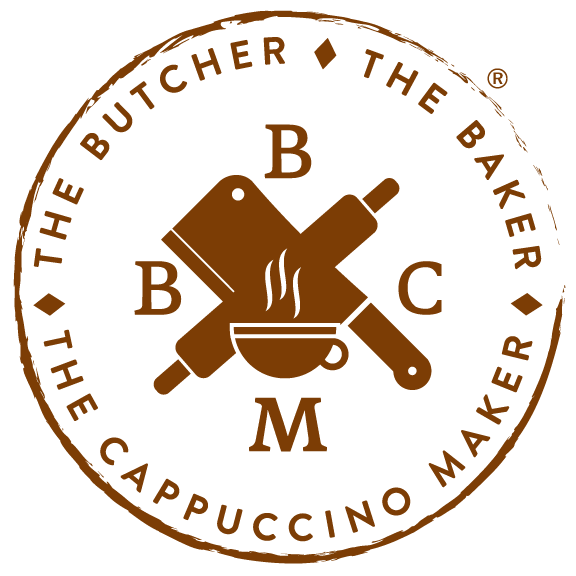BBCM Gift Card Terms and Conditions
Purchase or use of the prepaid gift cards constitutes acceptance of the following terms and conditions:
The Butcher, Baker, Cappuccino Maker gift card allows you to load a dollar value onto the card for use only at Butcher, Baker, Cappuccino Maker® locations in Southern California. The dollar value that is loaded onto the card is prepayment for food and beverage and unless otherwise required by law, is non-refundable, can not be redeemed or exchanged for cash or gift cards. The Butcher, Baker, Cappuccino Maker gift card has no fees or expiration date. The value of your gift card is not insured by the Federal Deposit Insurance Corporation and does not earn interest.
Please treat your gift card as cash as we will not be able to replace lost or stolen gift cards. If your card is damaged, we will, upon presentation of the card and verified proof of purchase, offer a replacement card valued at the balance of the card at the time it is presented to us as damaged. These terms and conditions are governed by the laws of the state where the card is purchased.
The Butcher, Baker, Cappuccino Maker gift cards are not targeted towards, nor intended for use by, anyone under the age of 13. If you are between the ages of 13 and 18, you may only use The Butcher, Baker, Cappuccino Maker Cards under the supervision of a parent or legal guardian who agrees to be bound by this Agreement.